For years, my district provided us with something called eBoards. Each teacher got one, and it looked like a virtual bulletin board with square sticky notes. We could categorize by tabs, subjects, grade levels…and then subcategorize with as many sticky-notes as we wanted within each category. I spent about 12 years building mine, and it had THOUSANDS AND THOUSANDS of my favorite collected links, sites, and attachments.
This year, the district is getting rid of eBoards. Holy link-loss, Batman! I’m going to lose it all! Years & years of work, collection, organization…gone!
No wait – there’s hope! It’s definitely going to take some time, but I’m going to transfer all of those valuable little categories of links like my sanity depends on it (which it probably does!) But I’m going to do it the smart way this time. I’m not transferring to whatever the new platform/website/staff webpages the district gives us! What if they choose another option a few years from now? I’m not doing this again. So….I am putting all of my cherished links….in the cloud!
Online bookmarking sites have been around for years. You can store all of your favorites online on a website of your choice. I thought I’d share three of those choices with you, and I’ll end with my new favorite:
- Portaportal.com – I first started using this about 12 years ago, and I still have mine. It”s great. It is free and it is super easy to use. You just create categories, add links, you can even add descriptions, and then share a password with your students or others so that they can access the hyperlinks but not edit them. It looks nice, and students use it with ease. The only reason I’m not still going with this option is just because I’ve had it for so long, it feels old to me. Dumb reasoning, because it’s still perfectly awesome. Here is a link to the How to set up Portaportal page, and here’s what one looks like:
- Symbaloo.com – I first brought Symbaloo to my district way back when it was new. It’s pretty cool and it looks awesome. There are all these little colorful squares that look like apps, and each one is basically a hyperlink. You can organize, categorize, color code, and even put your own symbols on these squares, and they call this a webmix. You can have multiple tabs (by subject or grade level, for example) with categorized links on each tab. They’ve even come out with an EDU version (free or paid versions) just for us teachers, and it has some bonus features like mobile access and collaborative webmixes. I still have a couple of Symbaloos and I’ll probably continue to use these. I like Symbaloo, especially for young children because it uses pictures & icons as hyperlinks. Here’s their video intro:
[youtube=http://youtu.be/qtAqGuJ1Xdk]
- draggo.com – This is my new favorite – BY FAR! It’s the one I’ll be using for myself. It’s pretty new (just out of beta), really cool, user friendly, and looks most like an eBoard. Here’s a screenshot:
This screenshot doesn’t even show my FAVORITE part: When you begin installing Draggo (which is free, of course), it prompts you to install a Draggo button (in Chrome). Now, at the top of my screen, just under the URL bar, is a permanant button that says SAVE TO DRAGGO. Whenever I am browsing the web and happen to notice something that I want to save & bookmark, I just click that little button and it automatically saves the site to an ‘inbox’ in my Draggo account. The next time I log on to Draggo, it shows me all my tagged items in this ‘inbox’ and asks where I’d like to categorize them! This is such a huge timesaver and a major bonus! I also just like the way the site looks – the tabs, categories, links, and a password that lets students access my draggo but not edit it. I also like that I can set up a few “private” tabs – visible only to me.
Please click “share” if you know of other teachers (or any kind of human being) that might like to know about these 3 online bookmarking tools.
*** Note: another great organizational bookmarking tool that’s popular is called LiveBinders. I’ve gotten a lot of very nice resources from existing public LiveBinders, and it’s definitely worth checking out! Let me know in the comments (or on Facebook) if you want to learn more, and I’ll do a separate post about it!




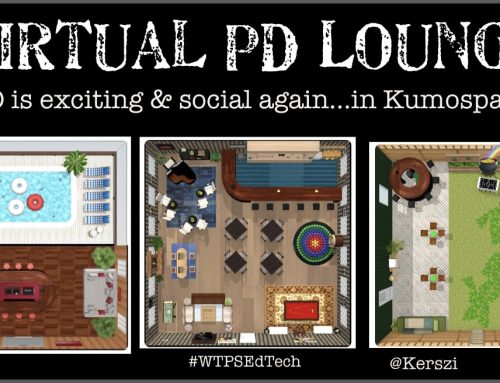

Leave A Comment